SOUND: What sound hardware does DOSBox presently emulate?
DOSBox emulates several legacy sound devices:
- Internal PC speaker/Buzzer
This emulation includes both the tone generator and several forms of
digital sound output through the internal speaker.
- Creative CMS/Gameblaster
The is the first card released by Creative Labs(R). The default configuration places it on address 220. It is disabled as default.
- Tandy 3 voice
The emulation of this sound hardware is complete with the exception of the noise channel. The noise channel is not very well documented and as such is only a best guess as to the sound's accuracy. It is disabled as default.
- Tandy DAC
Some games may require turning off sound blaster emulation (sbtype=none) for better tandy DAC sound support. Don't forget to set the sbtype back to sb16 if you don't use tandy sound.
- Adlib
This emulation is almost perfect and includes the Adlib's ability to almost play digitized sound. Placed at address 220 (also on 388).
- SoundBlaster 16 / SoundBlaster Pro I & II / SoundBlaster I & II
By default DOSBox provides Soundblaster 16 level 16-bit stereo sound. You can select a different SoundBlaster version in the configuration of DOSBox. AWE32 music is not emulated as you can use MPU-401 instead (see below).
- Disney Sound Source and Covox Speech Thing
Using the printer port, this sound device outputs digital sound only. Placed at LPT1
- Gravis Ultrasound
The emulation of this hardware is nearly complete, though the MIDI capabilities have been left out, since an MPU-401 has been emulated in other code. For Gravis music you also have to install Gravis drivers inside DOSBox. It is disabled as default.
- MPU-401
A MIDI passthrough interface is also emulated. This method of sound output will only work when used with external device/emulator. Every Windows XP/Vista/7 and MAC OS has got a default emulator compatible with: Sound Canvas/SCC/General Standard/General MIDI/Wave Blaster. A different device/emulator is needed for Roland LAPC/CM-32L/MT-32 compatibility.
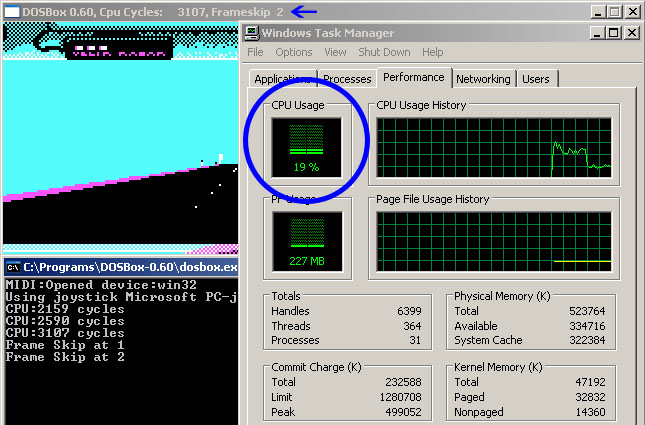
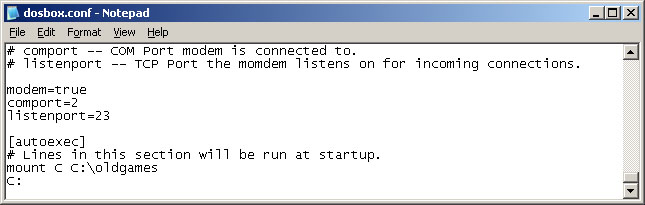
+---------------------------------------------------+
| MIPS v1.10 CPU Benchmark and Performance Test |
+-----------------------------------------------------------+
| | Million Instructions Per Second | 10:10:00 |
+-----------------------------------------------------------+
| BENCHMARK: | IBM/XT IBM/AT COMPAQ | |
| | 4.7Mhz 8Mhz 386 | MIPS |
|----------------------|----------------------------|-------|
| General Instructions | 0.85 0.25 0.12 | 0.14 |
| Integer Instructions | 1.48 0.23 0.10 | 0.24 |
| Memory to Memory | 1.02 0.31 0.18 | 0.24 |
| Register to Register | 1.35 0.18 0.07 | 0.24 |
| Register to Memory | 0.79 0.24 0.13 | 0.24 |
| | | |
| Performance Rating | 1.00 0.24 0.12 | 0.22 |
+-----------------------------------------------------------+
[sdl]
fulldouble=true
fullresolution=800x600
windowresolution=800x600
priority=highest,pause
[dosbox]
machine=vesa_nolfb
[mixer]
ultradir=C:\Program Files\DOSBox-extra\ULTRASND411
sbtype=sb16
[midi]
ultradir=C:\Program Files\DOSBox-extra\ULTRASND411
sbtype=sb16
[gus]
ultradir=C:\Program Files\DOSBox-extra\ULTRASND411
sbtype=sb16
Under Windows 7 Pro 64-bit and DOSBox 0.74 the following configuration produces excellent results. Other configurations resulted in lagged, slow, noisy audio and choppy in-flight video.
[sdl]
fullscreen=true
fulldouble=false
fullresolution=desktop
windowresolution=original
output=direct3d
autolock=true
sensitivity=100
waitonerror=true
priority=highest,pause
mapperfile=mapper-SVN-Daum.map
pixelshader=none
[dosbox]
language=
machine=vesa_nolfb
vmemsize=4
captures=capture
memsize=16
usescancodes=true
overscan=0
[render]
frameskip=0
aspect=true
linewise=false
char9=false
multiscan=false
#hardware3x made the video and emulation run exceptionally well.
scaler=hardware3x
[cpu]
core=auto
cputype=auto
cycles=auto
[mixer]
nosound=false
swapstereo=false
rate=44100
blocksize=1024
prebuffer=12
[midi]
mpu401=intelligent
#for mt32 requires other configuration steps outside the scope of this page
mididevice=mt32
midiconfig=
mt32ReverseStereo=off
mt32DAC=0
mt32reverb.mode=0
mt32reverb.time=5
mt32reverb.level=4
[sblaster]
#sbpro1 is the only stereo solution that worked under my configuration.
sbtype=sbpro1
sbbase=220
irq=3
dma=1
hdma=3
sbmixer=false
oplmode=auto
oplemu=default
oplrate=44100
hardwarebase=220
[joystick]
joysticktype=2axis
#timed to false for the Gravis Gamepad. Change it to true if your joystick or gamepad is acting funny.
timed=false
autofire=false
swap34=false
buttonwrap=false





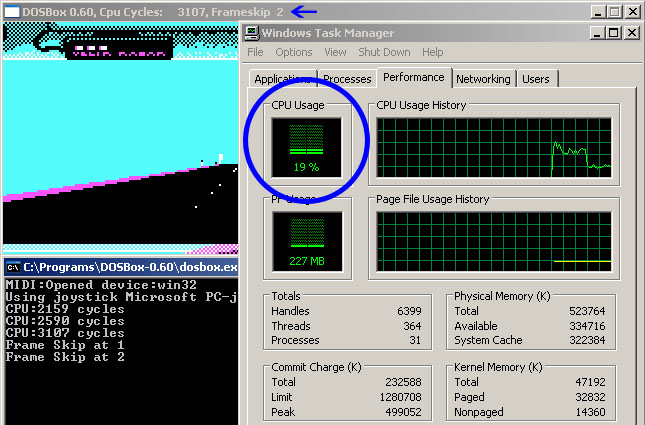
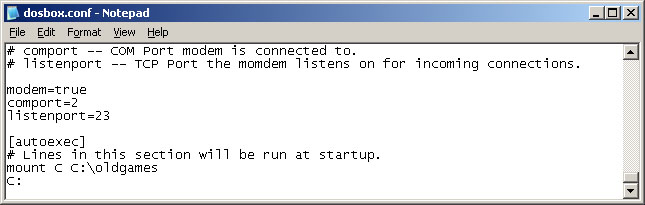



Comments
Post a Comment